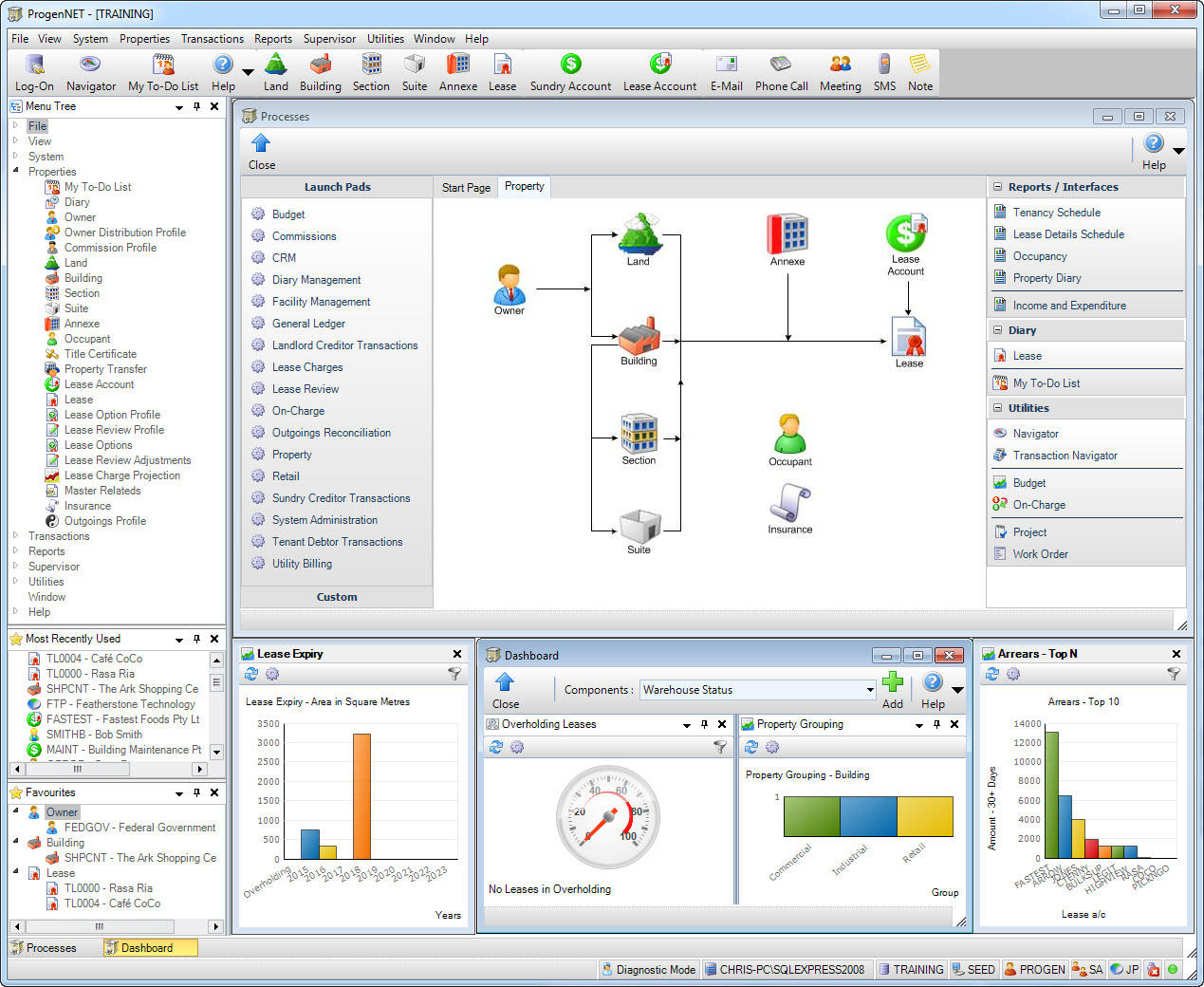
| Available Dashboard Components | ||
|---|---|---|
| Component | MDI | Dedicated |
| Built-In Components: | ||
| Menu Tree: Menu Tree Component (including Menu Bar) | Available | |
| Processes View: Processes View Component | Available | |
| Processes List: Processes List Component | Available | |
| Favourites: Favourites Component | Available | |
| Most Recently Used: Most Recently Used Component | Available | |
| Standard Dashboard: | ||
| Favourite Applications: Favourite Applications Component | Available | Available |
| Warehouse Status: Warehouse Status Component | Available | Available |
| Overholding Leases: Overholding Leases Component | Available | Available |
| Report Packages: Report Packages Component | Available | Available |
Menu
| View | > | Dashboard |
Mandatory Prerequisites
There are no Mandatory Prerequisites related to creating a Dashboard.
Screenshot and Field Descriptions: Example MDI Dashboard
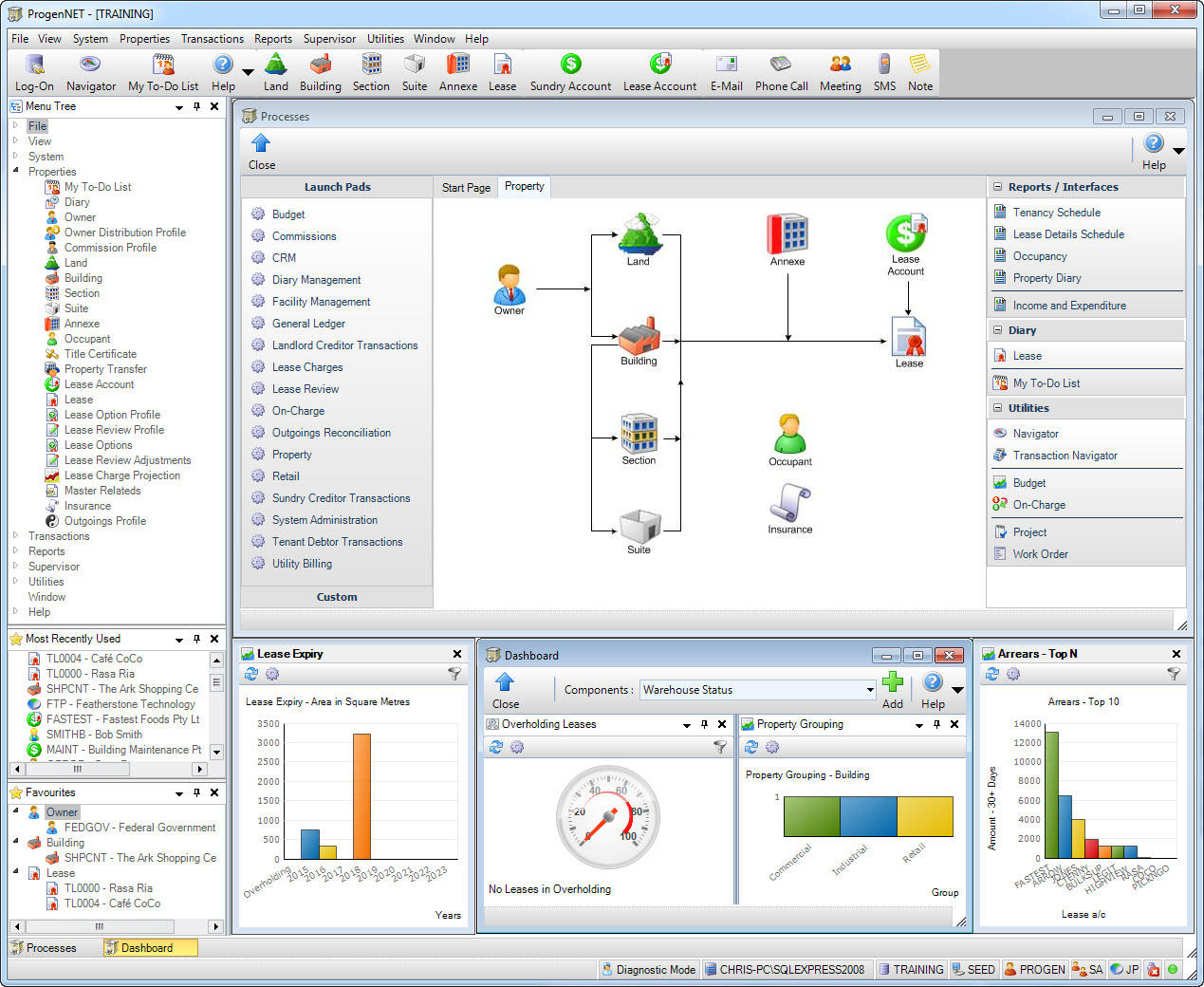
The MDI Dashboard contents shown above are an example only. Operators can select and position the contents of their own MDI Dashboard.
Screenshot and Field Descriptions: Example Dedicated Dashboard
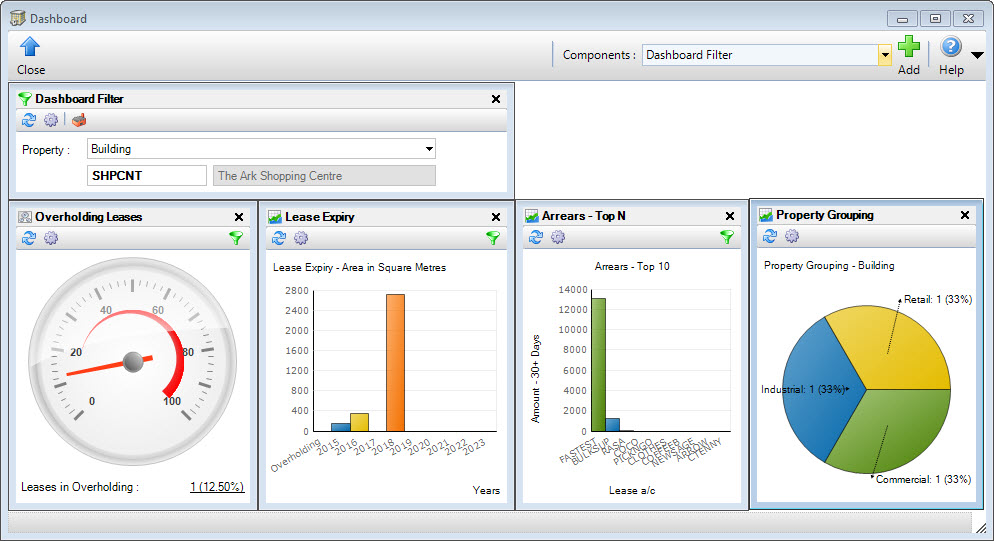
The Dedicated Dashboard contents shown above are an example only. Operators can select and position the contents of their own Dedicated Dashboard.
Components: this is a drop down list of available Dedicated Dashboard components. It appears in the Dedicated Dashboard Application toolbar: Add Dedicated Dashboard Component.
How Do I : Display and Maintain the MDI Dashboard
How Do I : Display and Maintain the Dedicated Dashboard
Dashboard is related to the following topics: